If you are a music buff, then you are up for a treat. While there are so many apps to stream unlimited music, they don’t let us download our favorite songs on our phone. That is why people often look for ways to do HD song download directly on their phones so that they can listen to their favorite music offline. The good thing is that there are several apps out there that you can use to do full HD song download. I’m going to discuss one of these tried-and-trusted solutions to do HD songs free download right here.
How Snappea for Android is the Best HD Song Download App
There are not one, but several reasons making Snappea for Android an ideal app to do HD songs free download. To start with, it is a 100% free solution and does not put any kind of restriction on the number of downloads. Also, the app is extremely easy to use and will not need any prior technical experience at all.
- Snappea has integrated a wide range of platforms in one place, giving us an unlimited option to browse or download songs.
- From new to old and international to regional, you can find songs of all genres and languages in Snappea for Android.
- The application will give different bit rate and format options for you to download any song.
- Apart from songs, you can also download other media content like videos from a wide range of sources.
- Snappea for Android is easy to use and has an intuitive night mode to provide a superior experience to use the app in the dark.
How to Download HD Songs for Free using Snappea for Android
After getting to know so many amazing features of Snappea for Android, you must be willing to do full HD song download. Well, all you got to do is just install Snappea for Android on your phone and follow these basic steps:
Step 1: Install and Launch Snappea for Android
First– go to your device’s Settings > Security and turn on the download option from unknown sources. This will let you download apps from sources other than the Play Store.
Now, you can just go to the official website of Snappea from any browser and download the Android application. Just tap on the downloaded APK file and follow the simple on-screen instructions to install Snappea for Android.

Step 2: Search for Any Song to Download
Afterward, you can launch Snappea for Android whenever you wish to do new HD song download. To make it easier for you, the interface has already listed different shortcuts of platforms on its home. You can just tap on any platform and look for a song on it.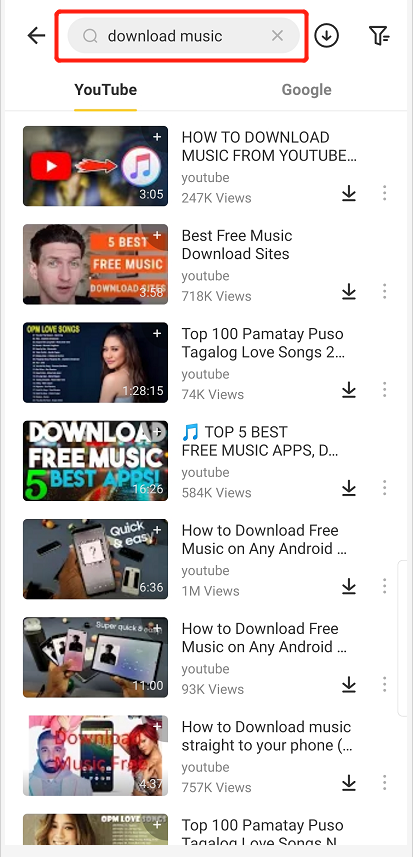
Alternatively, you can enter keywords or URL of a file you wish to download directly on Snappea’s search bar. For instance, if you heard a song on YouTube, then just copy its URL, paste on it Snappea and load it.
Step 3: Download HD Songs for Free
Once a song will load on Snappea’s interface and would start playing, you can see a download icon at the bottom of the screen. Simply tap on the download icon to get different options for formats or bit rate of the file. In most of the cases, users wish to do HD song download in an MP3 format.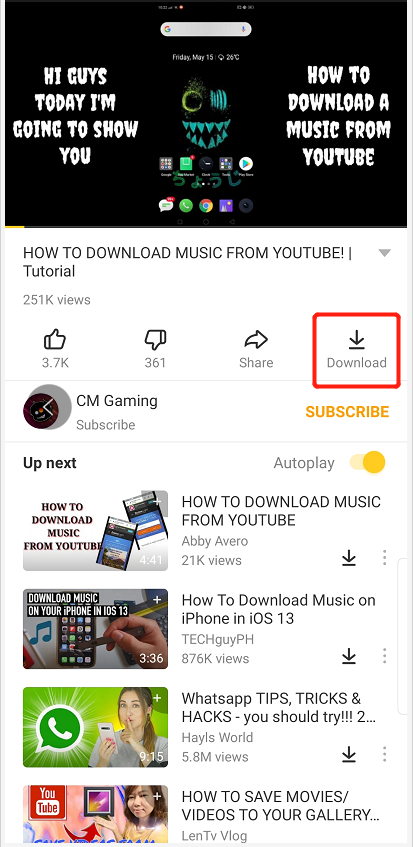
You can also select the desired file format/size and wait for a while as it would be downloaded on your phone.
There you go! By following this simple drill, you can download as many songs as you want in the preferred size. Snappea supports full HD song download to make sure you listen to your favorite music in unmatched quality. The downloaded song can later be found on your phone’s music app, via its file explorer, or Snappea’s “My Files” section as well.
For PC and iPhone users, go to Snappea Online Downloader
updated byChief Editor on 1月 21, 2022



