If you like to listen to music on your Android or iOS device, then you might be looking for an MP3 converter app. For instance, with an MP3 converter app APK, you can instantly get music from multiple sources and convert files to a compatible format. Therefore, to make your job easier, I’m going to make you familiar with the best MP3 converter app for Android and iOS devices in this post.
Part 1. Snappea for Android: A Must-have Free MP3 Converter App for Android
Part 2. Snappea: A Reliable MP3 Converter App for iPhone
Part 1. Snappea for Android: A Must-have Free MP3 Converter App for Android
Android users can just take the assistance of Snappea for Android, which is a free YouTube to MP3 app. The MP3 app converter supports all the major media platforms and can download content in MP3 as well as MP4 formats on your device.

Download
- On Snappea for Android, you can explore tons of media platforms like YouTube, Facebook, Instagram, Dailymotion, and more.
- Snappea will let you load any media file and save it in different formats like MP3 or MP4.
- With the Snappea MP3 converter app, you can even download a video into an MP3 format.
- Besides that, the MP3 app converter will let you save the file in different sizes and bit rates (like 128 or 320kbps).
- Using Snappea for Android is extremely easy, it is available for free, and comes in a dark mode option too.
If you want to do the Snappea for Android MP3 converter app free download and use its features, then you can just go through these steps:
Step 1: Install the Snappea MP3 Converter App APK
To begin with, you need to do the Snappea MP3 converter app download by visiting its website on your device. Once the MP3 converter app APK is saved, you can install it on the phone.
Beforehand, make sure that you can download apps from third-party sources by visiting your phone’s security settings.
Step 2: Find the Media File to Convert/Download
Afterward, just launch the free MP3 converter app and look for any video/audio to download. You can tap on any supported platform on its home to explore it. If you want, you can enter keywords on the search to get results from YouTube or directly submit the source’s URL.
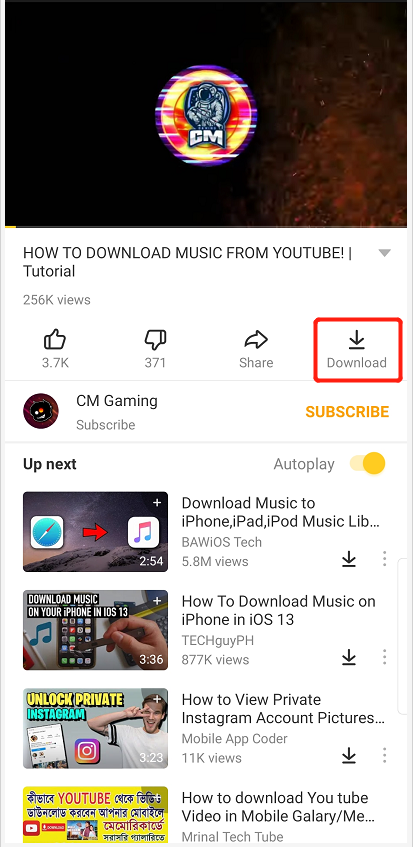
Step 3: Convert or download the MP3 file
Once you find the video of your choice, you can tap on its thumbnail to load it on Snappea. To save it, you can tap on the download icon from the bottom panel. Now, you can select MP3 as the target format and a preferred bit rate to save the file from the YouTube to MP3 app on your device storage.

Part 2. Snappea: A Reliable MP3 Converter App for iPhone
Similarly, iOS users can take the assistance of the Media Converter app to convert videos to audio files on your device. For instance, you can load a video file in formats like MP4, AVI, FLV, MKV, etc. and export them as MP3. The free MP3 converter app will extract the audio component from the provided file and will save it on the device.
Apart from that, if you are looking for an online MP3 converter app for iPhone, then you can also head to the official website of Snappea.

There you go! Now when you know how to use the Snappea for Android MP3 app converter, you can easily meet your requirements. Since the Snappea free MP3 converter app won’t cost a thing, you can use it to download unlimited music of your choice from any platform on your Android device.
updated by on 11月 19, 2021


