Some people have to remain engaged on Windows desktops more than Android devices. If you are also one of them, desktop must be the primary preference of entertainment too. Along with streaming, we also feel the need for downloading some video and audio files to play in offline mode. For this purpose, we need a video to MP3 converter for Windows operating system. Conversion software applications are available for Windows users but we are talking about a tool capable of performing both downloading and conversion tasks altogether. Here comes the role of Snappea, an online downloading tool specifically meant for YouTube videos. Enhance your knowledge regarding the features and usage of this online converter in detail here.
Part 1. Online Solution (without installing any software)
Part 2. Desktop Solution (software installation needed)
Part 1. Online Solution (without installing any software)
Some interesting features of Snappea online downloader
- No matter which version of the Windows operating system you are using, it is compatible with every PC.
- You don’t need high configuration because it just requires a web browser to explore and download the contents.
- Even the beginner can conveniently utilize all the features of this MP3 converter for Windows 10 and previous versions. The user interface is easy to understand. You just have to enter are URL or keyword in the search bar to get all YouTube results.
- This MP3 converter for Windows allowed the user to download an audio file in multiple bitrates.

How to download YouTube videos in MP3 on your Windows PC
Step 1: Visit the site
Open your browser and explore the official website of Snappea online downloader. It is a lightweight site with a simple user interface.

Step 2: Search your content
This is not an MP3 converter software for Windows 10 but an online tool where you have to search for a particular file by two different methods. Either visit the official YouTube site and copy a video URL or type some relevant keywords in the search bar. URL will open a particular video whereas keywords will show all results in the list so that you can choose the most relevant.

Step 3: Save the file in the desired format
With every thumbnail of the video, you will see a down arrow button representing the downloading feature. After clicking on it, you will be directed to a new page where different qualities in both audio and video will be available to choose from. From the audio category of this MP3 converter app for Windows 10, select the highest bitrate for exceptional quality. Once you select a bitrate, the file will start downloading automatically.

Part 2. Desktop Solution (software installation needed): Snappea for Android
The MP3 converter software for Windows 10 only supports offline files because downloading multimedia from online streaming sites is prohibited. If you still want downloading feature, it is advisable to install an emulator like BlueStack. It creates a simulation in your Windows operating system for Android applications. Windows software cannot download videos but Android APK files can make it work. After installing the BlueStacks emulator, follow some instructions as we are mentioning below.
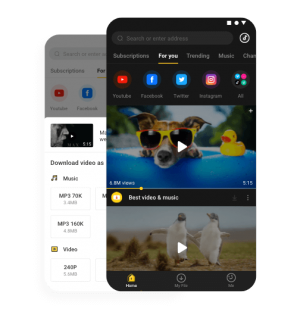
Download
Step 1: Searching for app
Once you finish installing the emulator, download the latest version of Snappea for Android without any malware threat.
Step 2: Installation
This is a small size app of around 12 MB. after downloading, right-click on the APK and open it with the Bluestack emulator. The installation process will start which takes hardly a few seconds.

Step 3: Content search
After installing, open the interface of this video to the MP3 converter app for PC Windows 7 or 10. You will see a search bar exactly like Snappea website. However, Snapppea serves with much better features. Along with YouTube, you can also download multimedia content from various sites like Twitter, Instagram, Dailymotion, and Facebook.

Step 4: Downloading
When you enter the relevant keyword or exact URL, videos with downloading options will appear. Select any audio format in this MP3 converter app for Windows 10 and save the file.

If your video is available on YouTube, there is no need to waste time struggling with an emulator. Snappea for Windows is enough to serve the purposes.
updated by on 4月 21, 2022


