“I saw a funny video on Tik Tok that I want to save on my phone, but there is no option to download Tik Tok videos on the App. How can I do Tik Tok video download for free?” Tik Tok is an extremely popular App where millions of videos are shared online. Though, there are times when users wish to save Tik Tok videos on their phone to watch it offline or share it with their friends. In this post, I will make you familiar with a reliable way to do Tik Tok video download for free.
Part 1: The Best App to Download Tik Tok Videos
Part 2: How to Download Tik Tok Videos on Android using Snappea
Part 1: The Best App to Download Tik Tok Videos
Saw a video on Tik Tok, but can’t seem to download it on your phone? Don’t worry – all you got to do is use Snappea for Android, which is a complete Tik Tok video downloader for all. It supports the downloading of video and audio content from tons of sources and platforms. Therefore, you can use Snappea for Android to perform Tik Tok funny video download and that too for free.
- Users can download Tik Tok videos of all kinds directly on their devices without paying anything.
- It also supports tons of different platforms as well like YouTube, Facebook, Instagram, Twitter, and so much more.
- You can also browse curated videos on Snappea’s interface and download them directly from its home.
- The App will give options for different formats and resolutions for the video to be downloaded.
- Snappea for Android is absolutely free and does not put any restrictions on the number of video downloads.

Download
Part 2: How to Download Tik Tok Videos on Android Using Snappea
With Snappea, you can download as many Tik Tok videos as you want in the resolution of your choice. From funny to regional and musical to romantic, there are all kinds of Tik Tok videos that you can download. To learn how to do Tik Tok comedy or Tamil video download, follow these steps:
Step 1: Install Snappea for Android on Your Phone
Firstly, go to the Snappea for Android and download the apk file of the tool on your phone. If you haven’t downloaded videos from third-party sources, then go to your phone’s security settings to enable download from unknown sources.
Once the APK file is saved on your phone, tap on it, and run the installer of the Snappea application.
Step 2: Search for Your Favorite Tik Tok Videos
Afterward, launch the Snappea App for Android and just tap on Tik Tok from the list of the supported platforms. You can also go to the “More” option from its home to add the Tik Tok platform on it. 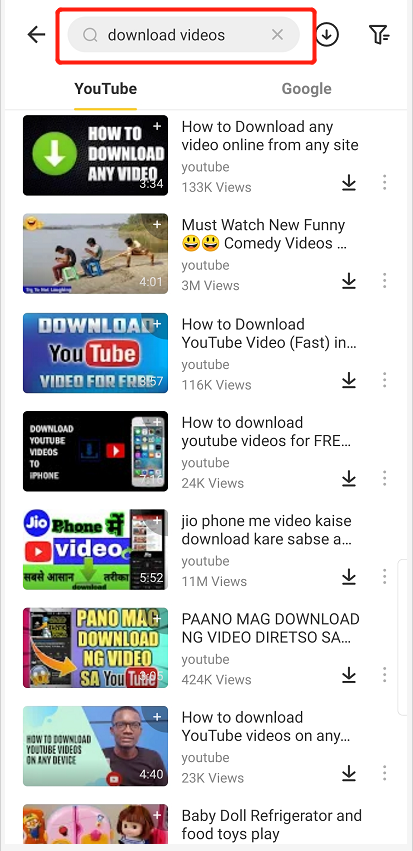
Now, you can just launch Tik Tok on Snappea and browse it usually to search for any video to download.
You can also look for videos by entering keywords on the search bar. Alternatively, you can go to Tik Tok, copy the URL of the video, and paste it on Snappea’s search bar.
Step 3: Download Tik Tok Videos for Free
Once you play any Tik Tok video on Snappea, the application will display a download icon at the bottom of the screen. You can tap on it and further get options for different formats and resolutions to save the video.
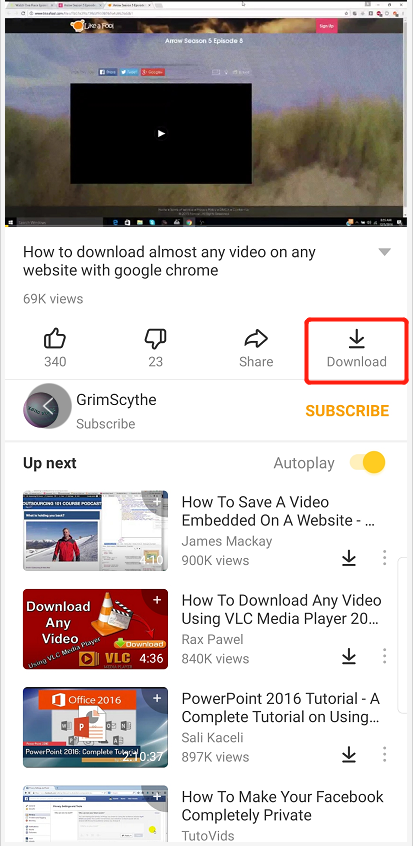
Select a preferred video format/resolution and wait for a few seconds as the Tik Tok video would be downloaded on your phone.
In the end, you can access the downloaded Tik Tok video on your phone’s Gallery/Video app, its file manager, or by visiting Snappea > My Files section. In this way, you can do Tik Tok funny, Tamil, or romantic video download whenever you want. Snappea for Android is available for free and will let you download all kinds of Tik Tok videos on your Android phone without any restrictions.
For PC and iPhone users, go to Snappea Online Downloader
updated byChief Editor on 11月 19, 2021


