YouTube is one of the most popular platforms when it is about checking video files. Regardless of the type of content you are looking for, YouTube has it all. From your food recipes to important tricks, you can find multiple things on YouTube. But, can you download this media to your Android phone or iPhone? Currently, YouTube doesn’t offer this functionality. However, you don’t need to worry as we have an amazing solution for YouTube link to MP3. It is the Snappea platform and application. Read more to know how you can convert YouTube links to MP3 on your computer, iPhone, or Android phone.
Part 1. Solution for Android Users
Part 2. Solution for iPhone and Computer Users
Part 1. Solution for Android Users
The above solution is a great option for iPhone, computer, and Mac users. For Android users, there’s a dedicated application. Check the features of Snappea for Android application for Android:
- Snappea for Android has integrated with more than one platform like Instagram, Facebook, YouTube, etc. You can download media from all these platforms.
- It has multiple features like picture-in-picture mode to help you multitask even when you are watching something.
- The app has a night mode, which is switched on once you are in the dark. This reduces strain on your eyes.
- Snappea for Android is a lightweight application. It doesn’t impact the functioning of your Android phone in any manner.
- You can download music and MP3 files in multiple formats and resolutions using the Snappea application.

Download
Do you want to know how to use this YouTube video link to MP3 converter online? Check out the steps:
Step 1: Install Snappea
From the website of Snappea for Android, download the APK file on your phone. Once the APK downloads, click on it from the notification menu. The APK would start installing.
After this, you can start using the Snappea for Android.
Note: If you are unable to download the APK, go to Settings > Security > Unknown apps to install Snappea.

Step 2: Convert to MP3
Open the Snappea for Android and search for the YouTube video you want to download. When you find it, click on the Download arrow below the player. Select the resolution and format and download the MP3 file.
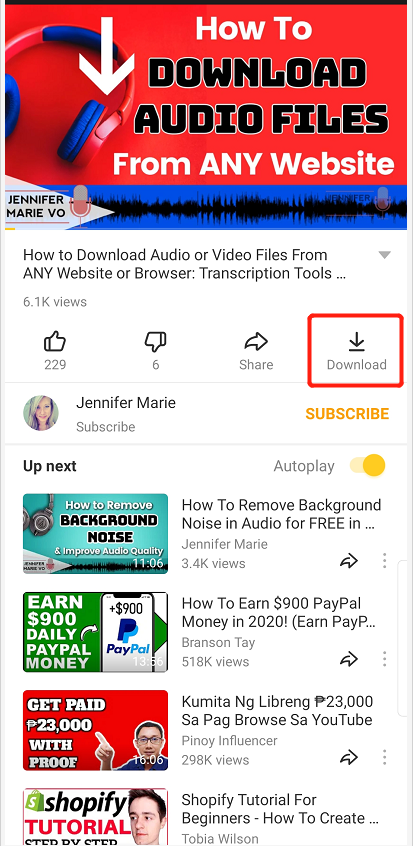
You can find these files in My Files folder of your Android phone.
Snappea for Android makes it simpler to download links to MP3. Visit our website to start using this outstanding online downloader and application now.
Part 2. Solution for iPhone and Computer Users
Snappea is an online downloader application, which is easy to use. You only need to visit the website of the online downloader to download any number of YouTube video links to MP3.

Snappea Online Downloader
Here are some features of the Snappea online downloader:
- Snappea is a hassle-free, simple platform. When you open it on your phone, you won’t face any lag or delay.
- The downloader is completely free to use. So, you don’t need to pay any charges to use this downloader.
- You only need to find the link and paste it on Snappea’s search bar to download it.
- Snappea online downloader helps in downloading media in multiple formats and resolutions.
You have already checked the features of Snappea in detail. Let’s see how you can use it:
Step 1: Open Snappea
From the link, open the Snappea online downloader on your iPhone, Mac, or computer.
That’s it. You can start using this YouTube link to MP3 converter online.
Step 2: Download MP3 by YouTube Link
To download the YT link to MP3, copy the link from YouTube. Now, paste this link in the search tab of Snappea. Select the format and resolution that you wish to download. Right-click on the download and select Save Link as to save the MP3 file.
updated by on 8月 31, 2021


