“I have recently moved from Android to iOS, but now I can’t seem to save MP3 from YouTube to iPhone. Which is the best YouTube to MP3 iPhone converter that I can use?”
As I stumbled upon this query on a leading online forum, I realized that so many people look for a YouTube to MP3 iPhone solution as well. Since there isn’t any readily available app on the App Store that can do the same, you might need to explore some other options. To make your job easier, I have come up with this tried-and-tested solution that anyone can follow to download YouTube videos to MP3 on iPhone.
Part 1. For iPhone Users
Part 2. How to Convert on iPhone
Part 3. Snappea Online vs. Snappea Android
Part 1. Snappea Online Downloader: The Best YouTube to MP3 Converter for iPhone
You might already know that there isn’t any application on the App Store that can directly save MP3 from YouTube to iPhone. Therefore, you can just take the assistance of Snappea Online, which is a web-based YT to MP3 iPhone solution.

- Without the need to download any app or jailbreaking your device, you can use Snappea Online YouTube to MP3 iPhone solution.
- Using Snappea Online’s website, you can also do YouTube to MP3 iPhone conversion without a computer (as it can be accessed on any smartphone browser).
- You simply need to load the URL of the YouTube video on Snappea Online to download it on your iPhone.
- This best YouTube to MP3 converter for iPhone will load the video and would present different formats and resolutions in which we can download the file.
- Snappea Online is 100% free, doesn’t need any downloading, and also won’t ask you to create your account.
Part 2. How to Convert YouTube Video to MP3 on iPhone (without Installing Any App)
As stated above, you can just head to the website of Snappea Online to download YouTube videos to MP3 on iPhone. Therefore, without the need for installing any app, you can follow these steps to convert YouTube videos to MP3 on an iPhone:
Step 1: Get the YouTube link to the video
Firstly, launch Safari or any other browser on your iPhone and simply visit YouTube on it. You can now browse the interface of YouTube to search for a video and tap on the address bar to copy its URL.
Alternatively, you can also use the YouTube iOS app to access the platform and look for any video. Once you load the video, tap on the Share icon, and choose to copy its link to the clipboard.
Step 2: Enter the URL of the video on Snappea Online
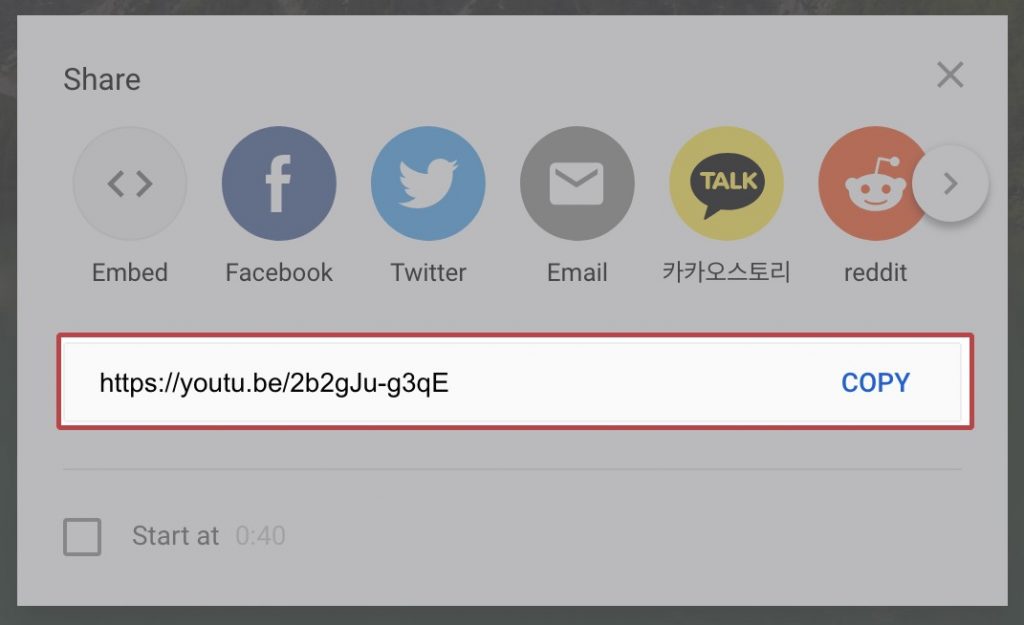
After copying the URL of the YouTube video on the clipboard, you can simply head to the official website of Snappea Online on any browser. Here, you can just tap on the search bar, long-press, and paste the URL that you have just copied.
Step 3: Save MP3 from YouTube to iPhone
Once that is done, you can just load the video and let Snappea Online process it. Later, it will present options to download the YouTube video as an MP3 or MP4 file. Simply select MP3 and the preferred qualifications for the media and let Snappea Online save MP3 from YouTube to iPhone.
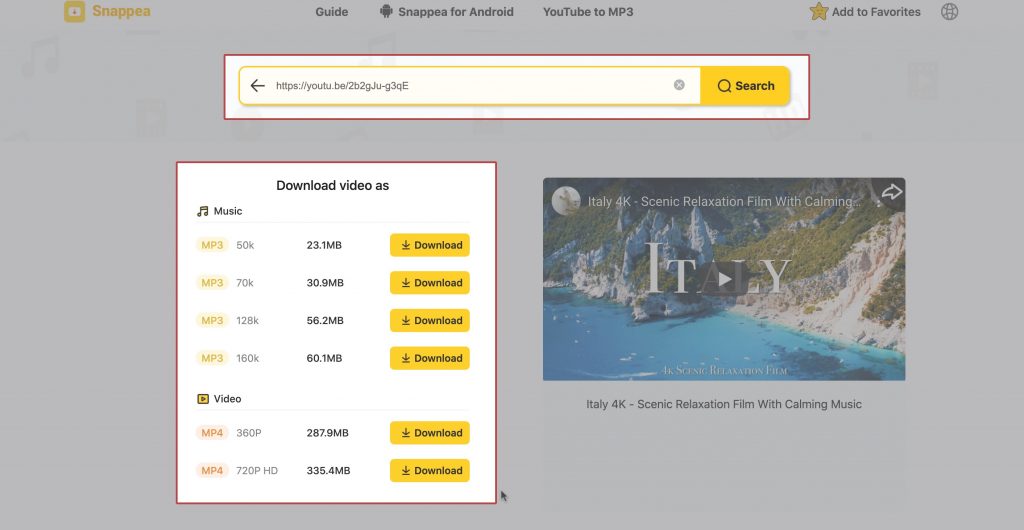
Parte 3. Snappea Online vs. Snappea Android
![]()

As you can see, with the help of Snappea Online YouTube video to MP3 iPhone solution, you can save your favorite tracks on your device. This will not need any jailbreak access or the downloading of an app as well. Go ahead and explore Snappea Online for free, which is considered the best YouTube to MP3 converter for iPhone out there. For Android users, here’s your solution to convert YouTube videos to MP3 on Android phones.
updated by on 9月 03, 2021


