Have you always wanted to download YouTube MP4 HD videos directly on your smartphone but didn’t know how to? No need to worry! I’ve come to your aid with the simplest free solution to your problem. In this article, I’ll guide you on how you can benefit yourself with this method. Honestly, downloading YouTube videos on your smartphone isn’t an easy task and can be greatly confusing. However, with Snappea – a YouTube video downloader, anyone can do this within seconds. All you have to do is select your desired video and allow Snappea to do the rest of the work. With that said, let’s discuss how you can use Snappea on different operating systems for the purpose of YouTube video download online free MP4 HD.
Part 1. Snappea for Android – Android Users
Part 2. Snappea Online Downloader – Computer And iPhone Users
Part 1. Snappea for Android – Android Users
Snappea for Android is an application designed for Android users that are looking to download MP4 HD from YouTube for free. Snappea for Android is the perfect tool that can be used to instantly download YouTube videos onto your Android smartphone. Snappea for Android is specially known for its sleek interface and its efficient functionality. By using Snappea for Android, you won’t get a reason to complain. Unique and notable features like the intelligent night mode are what make Snappea For Android the absolute best YouTube downloader tool.

Now, let’s understand how you can download YouTube videos in High Definition using Snappea for Android.
Step 1: Download And Install Snappea for Android
Go to the Snappea for Android download page and press “Download”. After the app has downloaded, tap on it to install it on your phone. Wait for a few seconds and allow the app to install on your device so you can continue the process.
Step 2: Find Your Video
Once again, you must locate your video from Snappea For Android. Either enter the relevant keywords in the search bar or paste the YouTube video link. If you’re using keywords, you’ll see a list of videos related to those keywords. In case of the video link, you’ll be directed straight to your desired video.
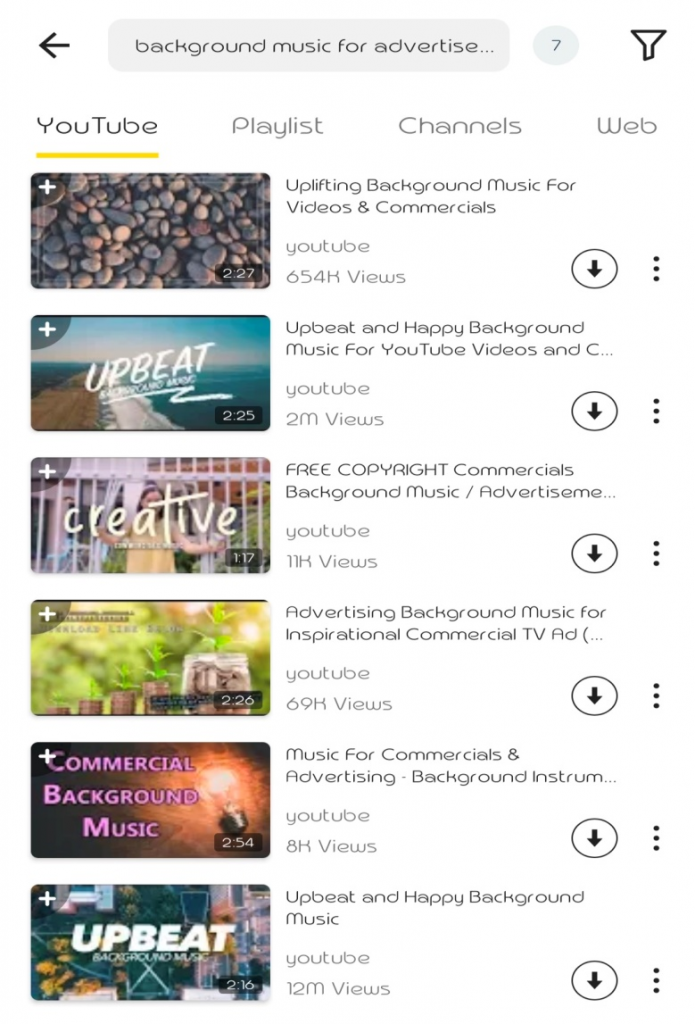
Step 3: Download the HD Video
From the list of formats and versions available, select MP4 and choose the HD video file. You may select other formats or bit rates if you wish. Press “Download” to begin downloading. The download may take a few minutes depending on the speed of your internet connection. Wait patiently for the download to complete and soon, you’ll be able to access the video directly from your device without having to watch it on YouTube.
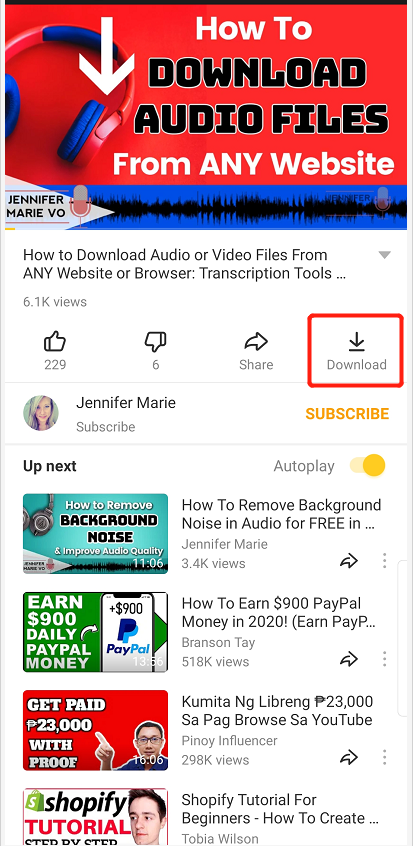
Part 2. Snappea Online Downloader – Computer And iPhone Users
The Snappea Online Downloader is the perfect choice for individuals who wish to get a YouTube downloader HD online MP4 for their computers or Android phones. Snappea Online Downloader is a web-based YouTube video downloader that allows you to instantly get offline access to any YouTube video that you desire. Since it is a web-based tool, therefore, no initial downloads are necessary. With Snappea Online Downloader, you can download all YouTube videos in High Definition with a single click. The best part is that you don’t even have to pay for it, it’s totally free!

Go through the steps below to understand how you can use Snappea Online Downloader to download MP4 HD from YouTube.
Step 1: Go to the Snappea Online Downloader
Go to the Snappea official site and you’ll be directed to the Snappea Online Downloader.
Step 2: Add Your Video
Next, you must find and open your YouTube video in Snappea. To do this, open YouTube, go to the desired video, copy its web address and paste in the Snappea Online Downloader where it says “Enter keyword or link here”. Alternatively, you can search the relevant keywords directly in Snappea and try to find the video afterward.
Step 3: Download the HD Video
Last but not least, download the video for the final step. After you’ve opened your video, you’ll see various formats and bit rates to choose from. Most videos would be available in High Definition and so, select that. Press “Download” to initiate the downloading process.
Within a few easy steps and minimum effort, you can easily get offline access to any YouTube video that you desire. Snappea provides services to make this task much convenient for users. So be sure to give Snappea a try!
updated by on 8月 31, 2021


