YouTube is a great platform for music videos. There’s everything on YouTube. Whether you want to search for some music or find a video recipe, you can get it on this platform. However, this platform doesn’t offer downloading of media. That’s a setback which reduces the experience. To help you download YouTube to MP4 HD, we have found solutions for Android, iPhone, and computer users. Dive in and start exploring.
Part 1. YouTube to MP4 Online Converter High Quality for Android Users
Part 2. YouTube to MP4 HD Converter Online for iPhone and Computer Users
Part 1. YouTube to MP4 Online Converter High Quality for Android Users
Similar to Snappea Online Downloader, Snappea for Android is a YouTube to MP4 converter online free high quality download. This app is amazing for Android users. Let’s see how:

- Snappea for Android has collaborated with various platforms and websites. This includes even DailyMotion. You can download data from all.
- You can use the downloader or app to download media in multiple formats and sizes.
- The app has an in-built picture-in-picture mode, which helps in using Snappea while traversing other apps as well.
- Its night mode additionally decreases eye strain when you are working in the dark. This reduces eye pain as well.
- The app is free of cost. There is no fee to access this app or download the media. It is completely free.
Check the process to download media from Snappea for Android application.
Step 1: Download Snappea for Android
Snappea for Android app is designed for user-friendly and light phone usage. You need to download the app from the website. From your phone, go to Snappea’s website, and download the APK.
It will only take some minutes.
After the APK is downloaded, install this file and wait. Once the installation is completed, the app will launch on your phone and you would be able to use it.
Note: If you are not able to download this app, then turn on Unknown Apps Download from your Settings. Go to Security for this.

Step 2: YouTube to MP4 High Quality
Open the app on your phone and search for media:
- You can directly search on Snappea to receive multiple results from multiple platforms.
- You can go to YouTube from Snappea to receive multiple results from YouTube only.
After finding the video that you need on your Android phone, click on the Download arrow and select the size and resolution. This would download the media on your phone.
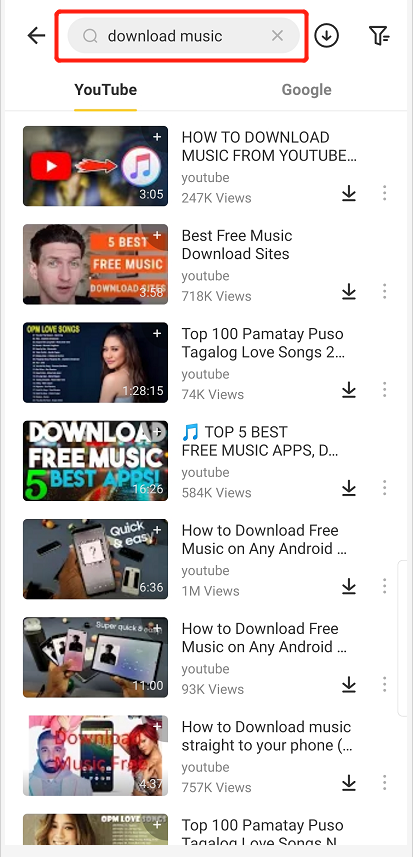
You can use Snappea for every device. Visit our website now and explore more about this platform.
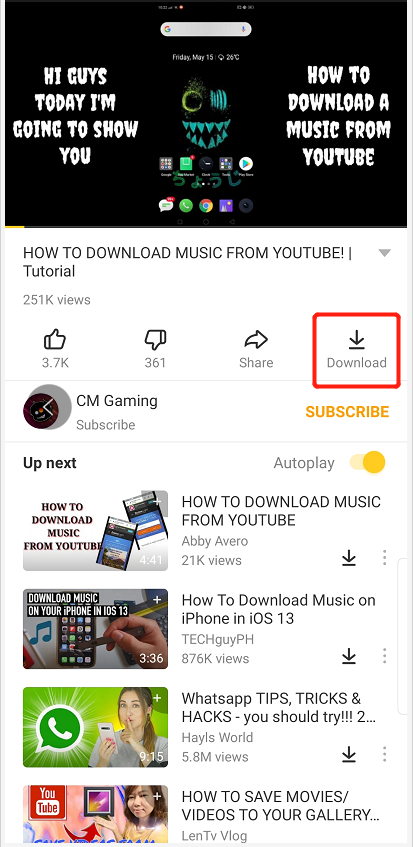
Part 2. YouTube to MP4 HD Converter Online for iPhone and Computer Users
Snappea Online Downloader is a simple platform that helps you to download YouTube to mp4 full HD on your iPhone or computer. It has in-built features that make your task easier. Let’s see what are these.

- Snappea platform has integrated and collaborated with YouTube, which gives you the power to download media from YouTube to MP4 HD online.
- You can download media in various formats and resolutions. This choice is given after selecting the video.
- You can use the download to directly view YouTube videos. You don’t need to visit the YouTube platform for this purpose.
- It is possible to download multiple media files for free. There’s no limit, whatsoever, on how many media files you can download.
Check how you can use the Snappea Online Downloader.
Step 1: Open Snappea Online Downloader
The Snappea Online Downloader helps in downloading music to MP3 and MP4 formats. For this, you can visit the website and use the search bar to start downloading videos in the desired format.
Here’s the link to the website.
However, if you are an Android user, then using the Snappea Application is the best choice. With this app, you can receive many more features of Snappea. We have discussed this app in the next section.
Step 2: YouTube To MP4 HD Video Download
Once you are on the website, you can either use the keyword to download media or you can paste a link:
- Go to Snappea and use a keyword in the search bar. This would give you options that you can explore to download the desired video.
- Go to the YouTube platform and search your video. When you find it, copy the link and paste in Snappea’s search bar.

On the following page, click on the download arrow. Then, find the right resolution and size to download videos in MP4 format.

updated by on 8月 31, 2021


