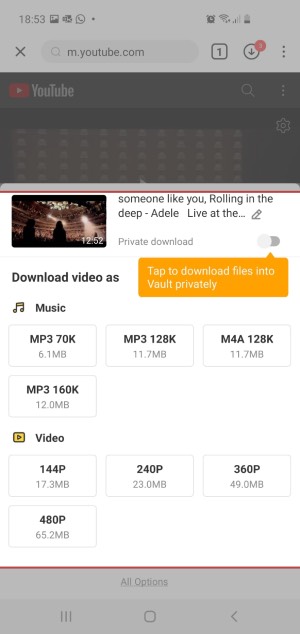You’ll be availing several benefits if you convert videos from YouTube to MP4 longer than 2 hours. Read below to know how doing this can prove to be worthwhile:
- You won’t need an internet connection to watch the videos
- You can keep yourself entertained during a long trip
- You’ll save your precious data by accessing the videos offline
Part 1. For Android Users
Part 2. Snappea Online vs. Snappea Android
Part 3. For Computer and iPhone Users
Part 1. Solution for Android Users – Snappea for Android
If you’re an Android user then you’re in luck! Snappea for Android is a software specially designed for Android users. Snappea for Android acts as your personal MP3 downloader, YouTube video downloader, and much more. Through Snappea for Android, converting videos from YouTube to MP4 longer than 3 hours is extremely simple. Snappea for Android supports videos and audios from various different sources like YouTube, Twitter, Instagram, Facebook, and many more!
That’s not all, Snappea for Android also allows you to download movies, music, podcasts, news, and others instantly in a matter of clicks. With features like intelligent Night Mode, Snappea for Android is all you could wish for; that too for free! So what’s the wait for? Follow the steps below to understand how to utilize Snappea for Android to download long YouTube videos MP4.
Step 1: Download and Install Snappea for Android
On your Android device, download and install Snappea for Android. Be sure to enable ‘app installations from unknown sources before you start the download otherwise, the software won’t be able to install.

Step 2: Browse the Video in Snappea for Android
Next, you need to search and find the YouTube video from the Snappea for Android app. To do this, first launch Snappea for Android. Then, find your video by either entering its web address or by typing relevant keywords. Once you find the video, open it, and move to the next step.
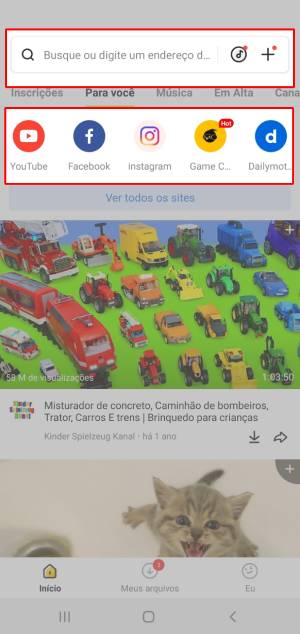
Step 3: Download YT to MP4
The last step would be to download the MP4 format of the video. In order to accomplish this, select the ‘Download’ icon from the video. You’ll now see various formats and bit rates. Select MP4 and any bit rate option that works best for you. Note that a better bit rate would result in a larger file and more downloading time. You’ll video will now begin downloading.
Part 2. Snappea Online vs. Snappea Android

Part 3. Solution for Computer and iPhone Users – Snappea Online Downloader
If you wish to convert long YouTube videos to MP4 on your computer or iPhone, then Snappea Online Downloader is your tool to use! Snappea Online Downloader is a free online tool that allows you to convert long YouTube to MP4. As this is an online service, therefore, no initial downloads are necessary. Snappea Online Downloader allows its users to browse, watch, and download any YouTube video they want. Furthermore, it provides a user-friendly interface that can easily be understood by anyone. Not convinced yet? Snappea Online Download allows you to convert videos from YouTube to MP4 longer than 3 hours in High Definition!
If I was able to catch your interest until now, then read through the steps below to understand how you can use Snappea Online Downloader to download long YouTube to MP4.

Step 1: Go to Snappea Online Downloader
First and foremost, you need to go to the Snappea Online Downloader. Once you press this link, you’ll be directed to the official site of Snappea Online from where you can easily download long YouTube videos MP4.
Step 2: Find and Add Your Video
The next step is to actually browse the video from YouTube and add it to the Snappea Online Downloader. If you’re on a computer, then simply launch your browser and go to ‘YouTube’. From here, find and open the video that you wish to download. Copy the video link from the search bar. Afterward, go to Snappea Online Downloader and paste the link where it states ‘Enter keyword or link here’.
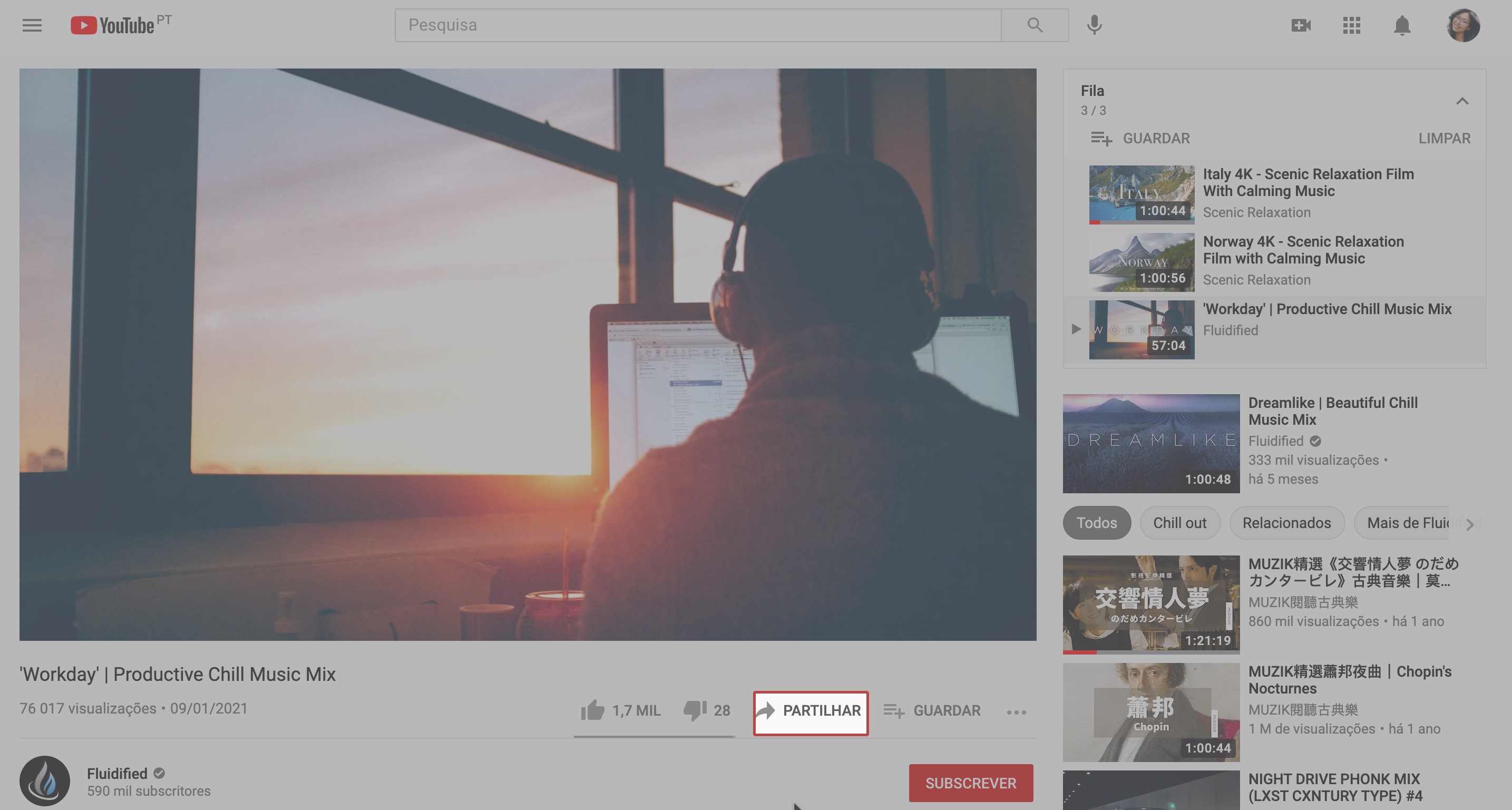
If you’re on your iPhone, then simply go to ‘Safari’ and then ‘YouTube’. Now, do as stated above and paste your link in the Snappea Online Downloader.
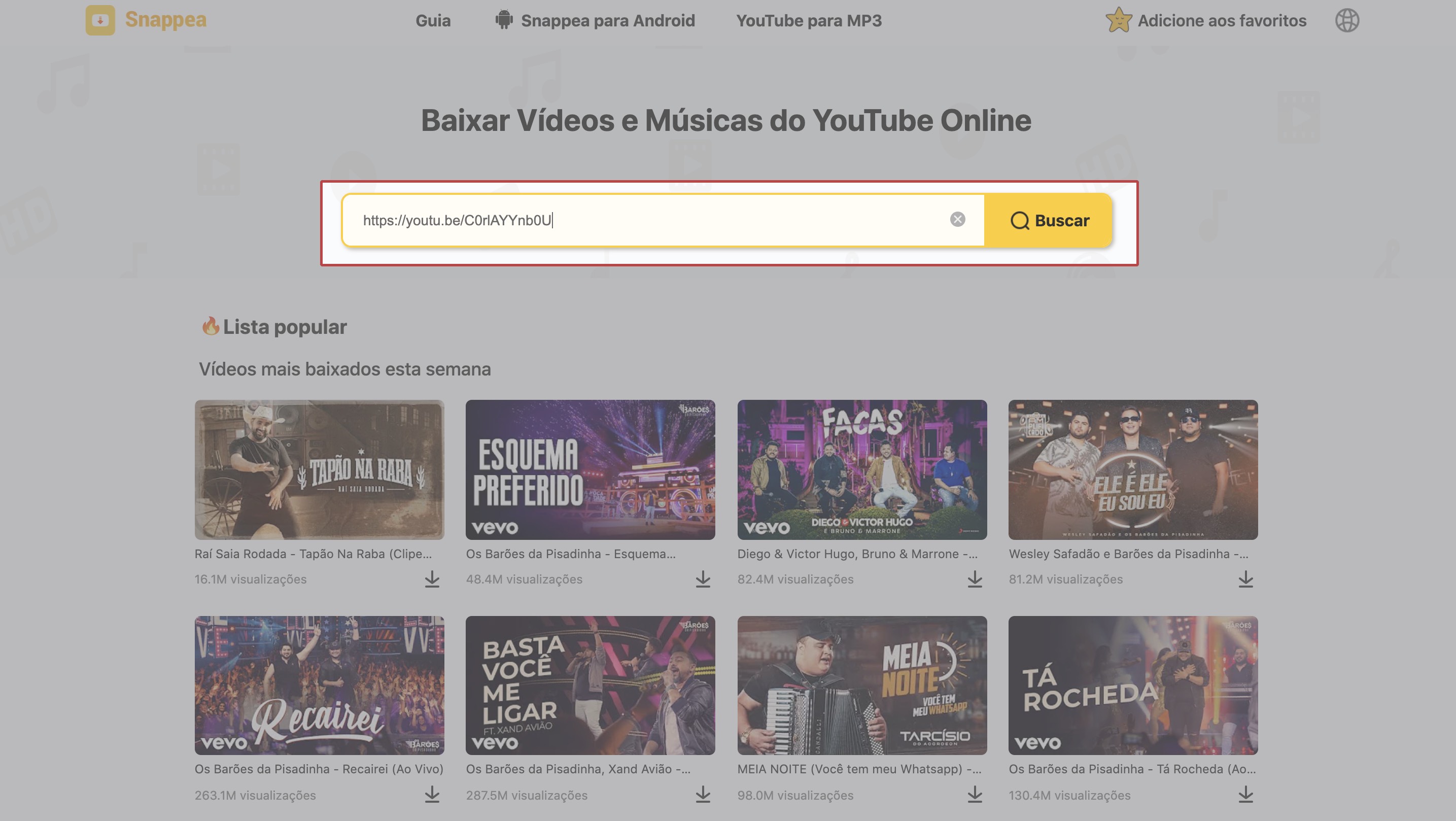
Step 3: Download the MP4
Once you’ve entered and searched the link, your video will be ready for download. From this page, you’ll get the option to either download it as an MP3 or an MP4. Beneath the format, you’ll see all the resolutions available for download. Select the most appealing one and press download top begin. The YouTube video will soon be converted to MP4 format and will be available offline.
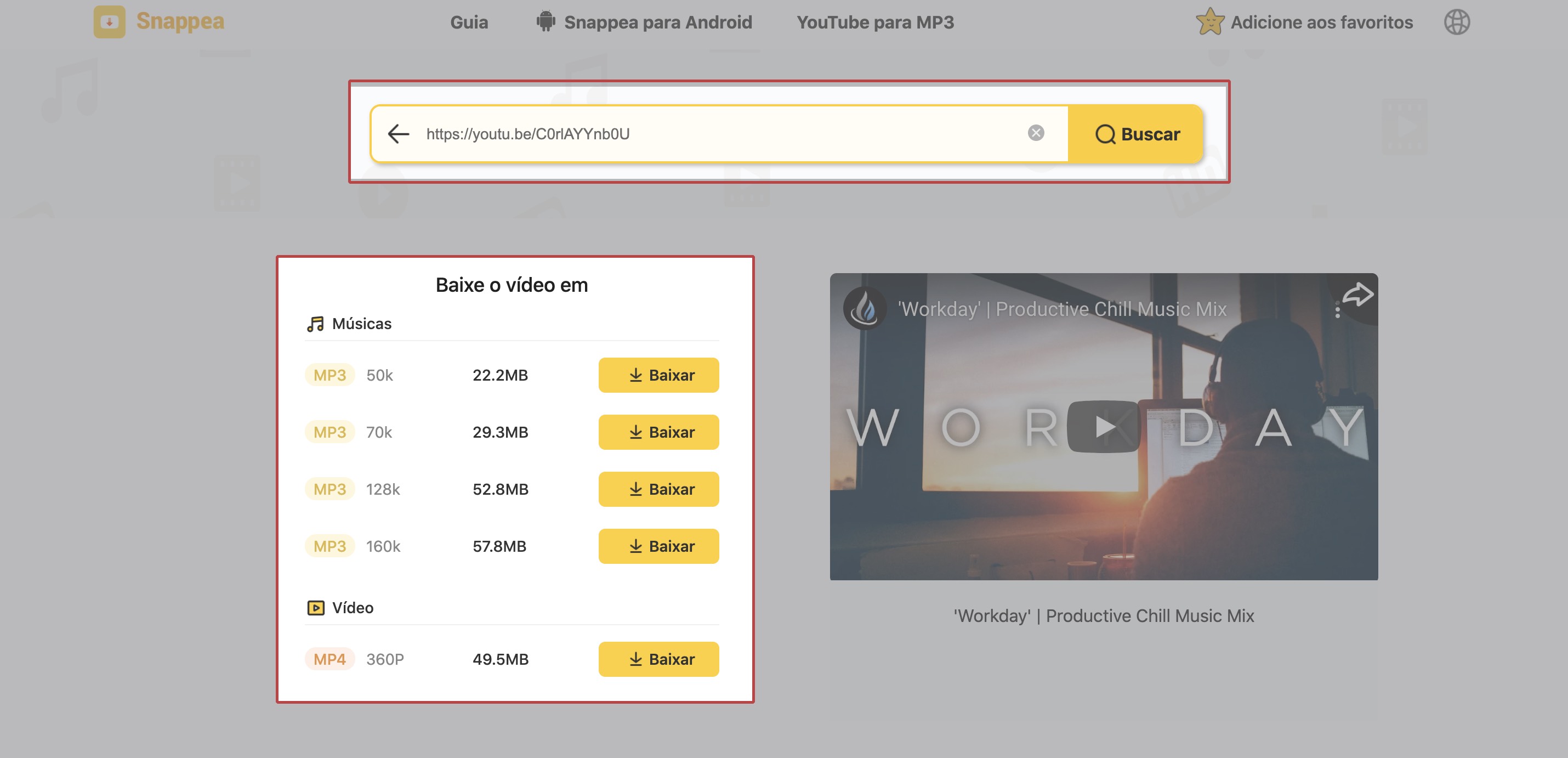
Now you know how useful Snappea is in converting long YouTube videos to MP4. Try Snappea and you won’t regret it! With Snappea, you can have offline excess to your favorite TV show episodes, music, or anything else. Fora free service, I sure consider Snappea a full package.
updated by on 5月 03, 2021